- Support Center
- MyCast&Crew U.S.
- Supporting Minors
MyCast&Crew: Managing a Minor’s Profile
Learn more about the minor’s MyCast&Crew profile and how to easily manage their information.
Guardians can register a minor under their guardianship on MyCast&Crew to manage their personal information and trust account information.
This article will walk you through the different aspects of a minor’s profile to get you familiarized with the features and functionalities.
Accessing the Minor's Profile
Guardians will now have a tab called Guardianship. Click this tab to view the minors associated with your account.
To add a new minor, click Register.
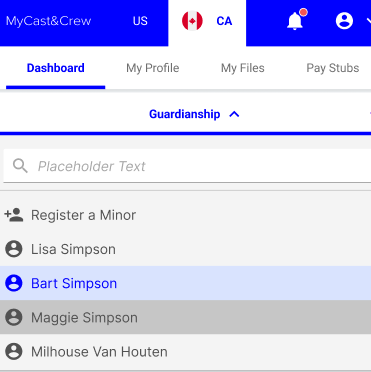
Navigating the Minor's Profile
My Profile
Here is where you can view and edit the minor’s basic information, addresses, and emergency contact, sign them up for direct deposit, and view guardianship information at the bottom of the page. This will include the affidavit that you signed.
My Trust Account
Use this page to easily add and manage the minor’s trust account information. Learn more about the minor’s trust account here.
My Files
You can upload and store a collection of documents and files for the minor to use on current and future projects.
My Pay Stubs
You’ll be able to view the minor’s pay stubs in this tab.
My W-4s
The minor can add a new W-4 here, or view and download a current one.
My Tax Documents
This will have the minor’s end-of-year tax documents when they become available.
Support
If you need help at any time, click this tab to find out how to get support or navigate to the Help Center.
