- Support Center
- MyCast&Crew U.S.
- Direct Deposit
How can I receive paper pay stubs?
You can follow these steps to receive paper check stubs alongside your direct deposit.
- Log in to MyCast&Crew.
- Click the Profile tab.

- Scroll down to the “Direct Deposit" section and click edit.
- Follow the steps on the screen to verify your identity.
- Once your identity has been successfully verified, head back to MyCast&Crew and uncheck the “Go paperless to view your pay stubs online” checkbox.
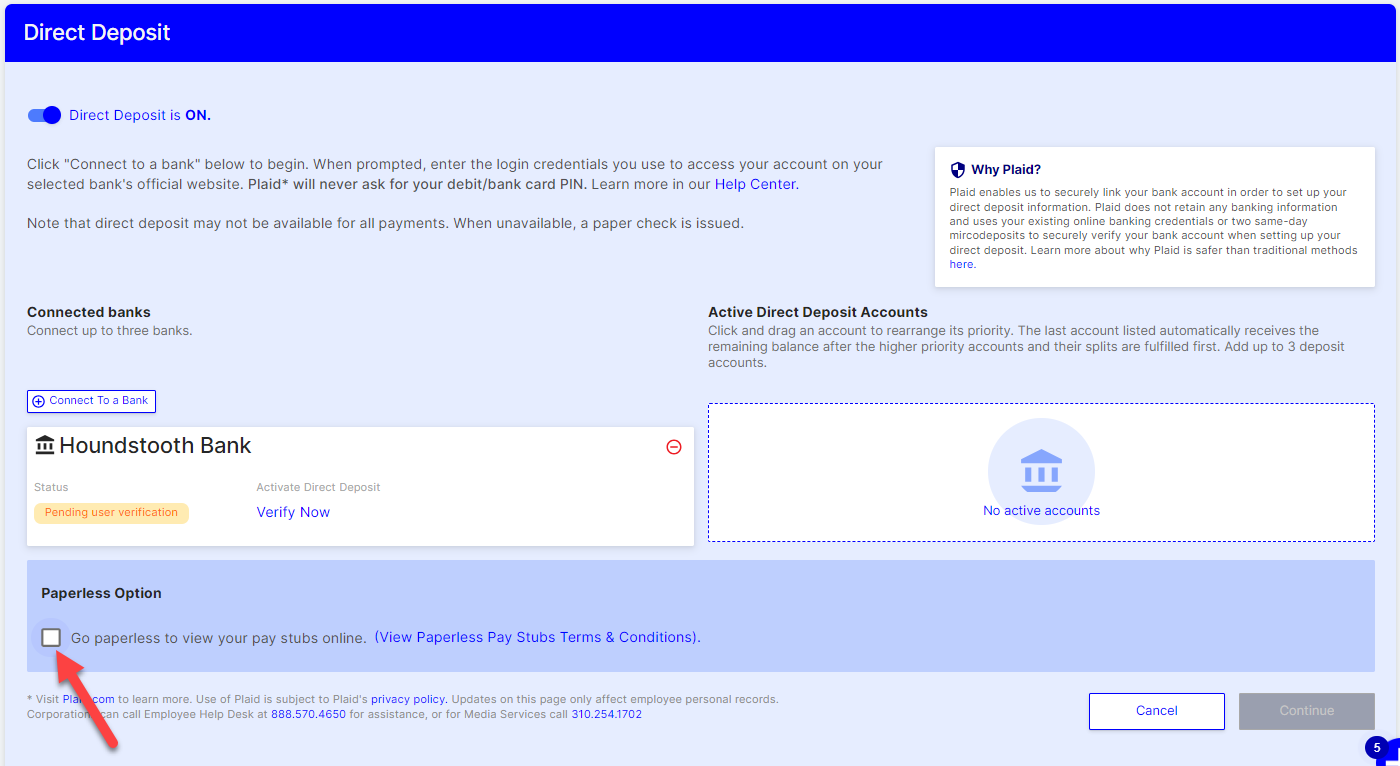
- Click Continue.
- Review your direct deposit information and click Save.
Review the Paperless Pay Stubs Terms & Conditions here.
