- Support Center
- MyCast&Crew U.S.
- Loan-outs
What does it mean if the loan-out status is "Expired?"
Users are required to verify their loan-out information every year. An “Expired” status means that the current loan-out information is out of date and must be reverified.
- On your MyCast&Crew dashboard, click the Loan-out tab in the top navigation bar.

- Click
 edit to update your loan-out information.
edit to update your loan-out information.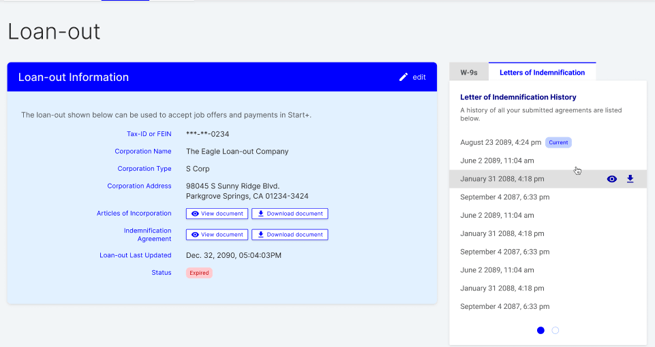
- Follow the steps on the screen to verify your identity.
- Once your identity has been successfully verified, head back to MyCast&Crew.
- Complete and sign the W-9 and Letter of Indemnification forms (LOI).
- If you're submitting an LLC loan-out entity, you will be required to submit additional support documents.
- For LLC-Single Ownerships: IRS Acceptance Letter
- For LLC-Partnerships: Partnership Agreement or Redacted Form 1065
- Review your loan-out information.
- If everything looks correct, click Verify.
