- Support Center
- What's New
- Reporting+ Release
Reporting+ Release: July 20, 2023
New Filter Functionality:
- Quick Filter helps narrow down your search to only the projects you want to run reports for.
- How It Works:
- A pop-up window will launch as soon as you click ‘Create New Report’.
- The page will be based on the Data Source selected in the previous screen.
- All your projects will be available for you to select.
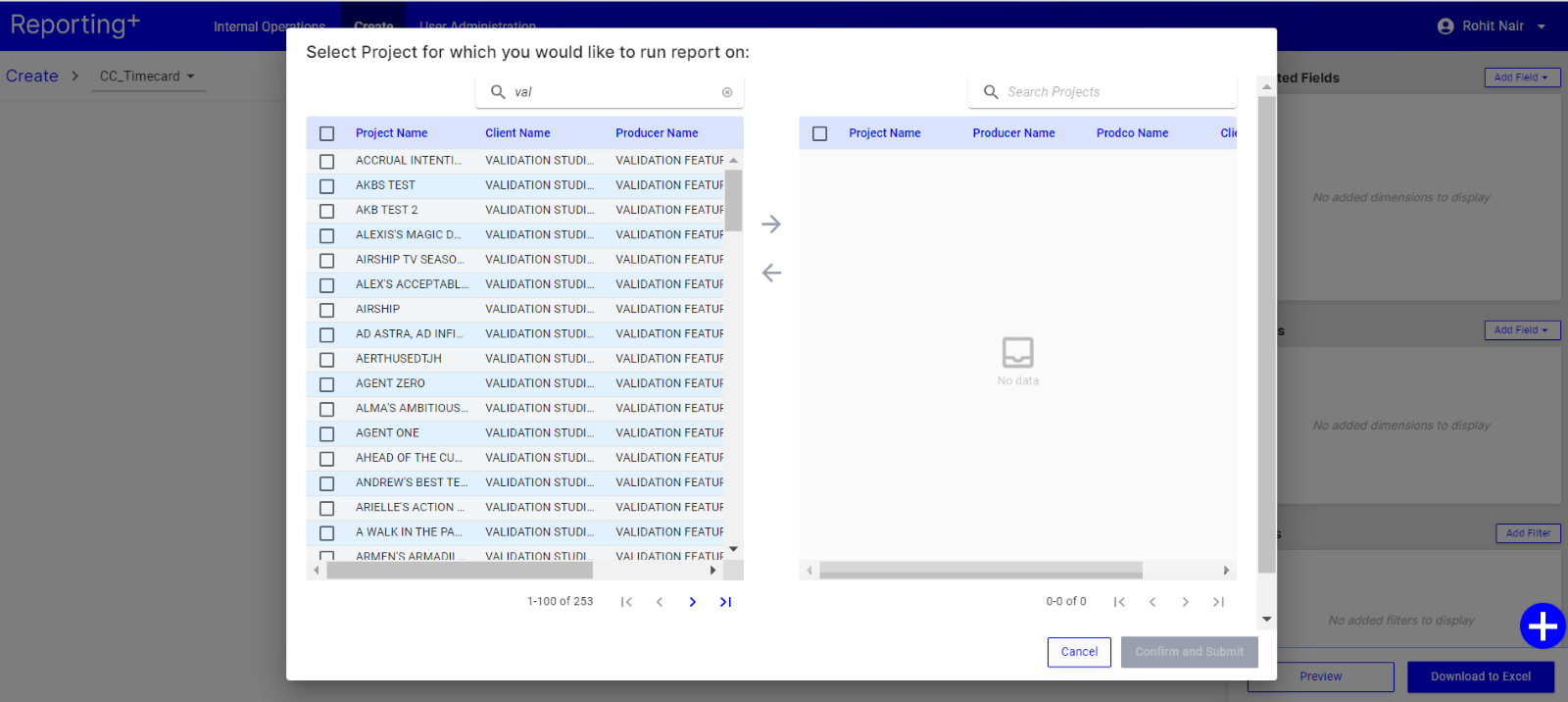
- 'Select and Move’ your projects from the left table to the right table
- Click Search and select the projects
- Once projects are selected the right arrow (->) will be activated
- Selecting (->) will move your projects to the right table
- Once your projects are on the right table select ‘Confirm and Submit’
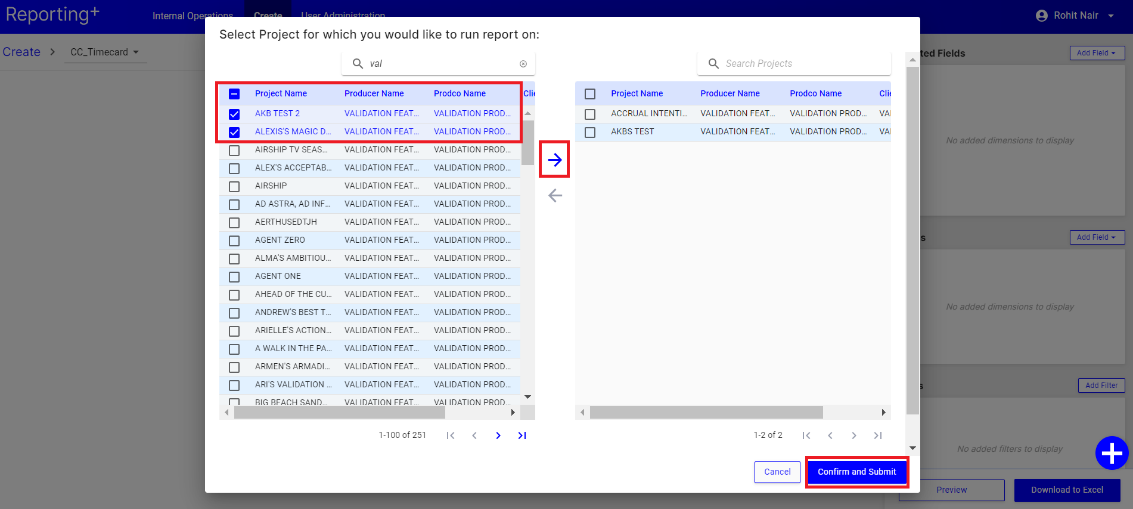
- 'Select and Move’ your projects from the right table to the left table to remove projects
- Click Search and select your projects from the right table
- Once projects are selected the left arrow (<-) will be activated
- Selecting (<-) will move the projects to the left table
- Once your projects are on the left table select ‘Confirm and Submit’
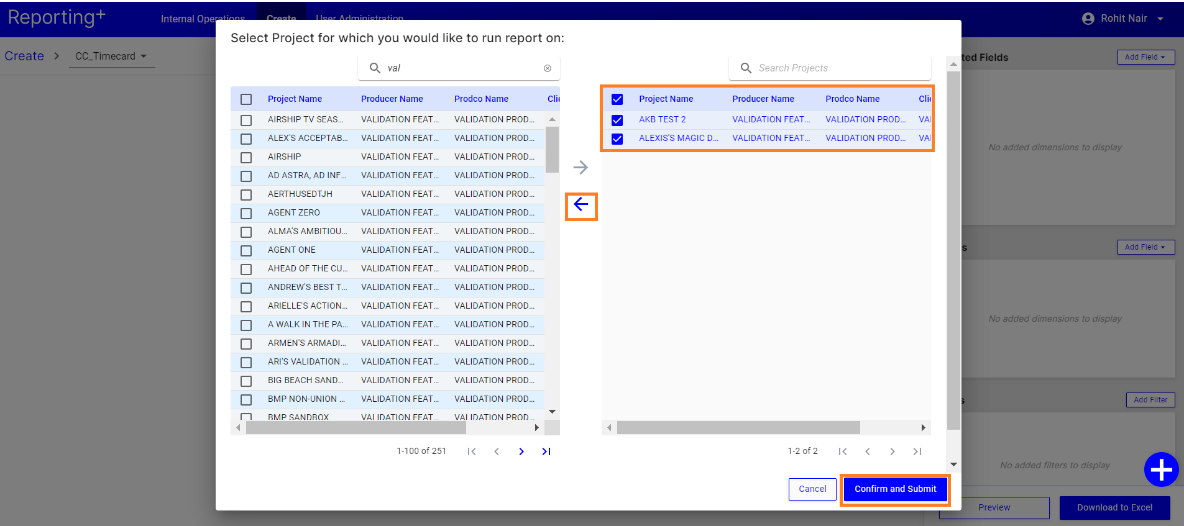
- 'Recall Quick Filter’
- A Quick Start Filter tab will now be available for you at the top center of the screen.
- Clicking on the button will load selected projects that were previously filtered.
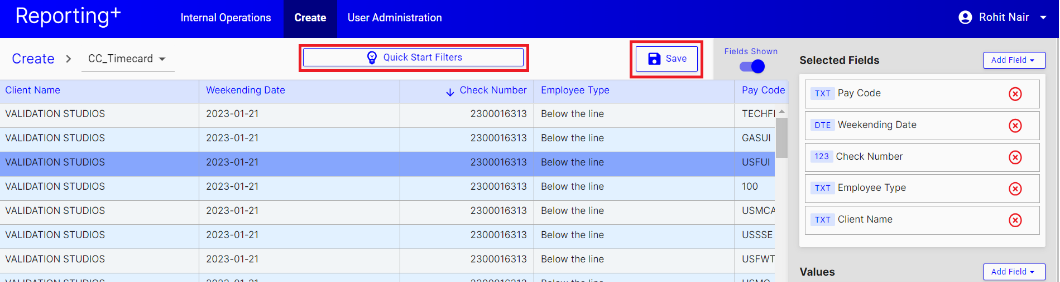
- Easily Change Your Data Source
- You can always change your data source from the New Report Screen:
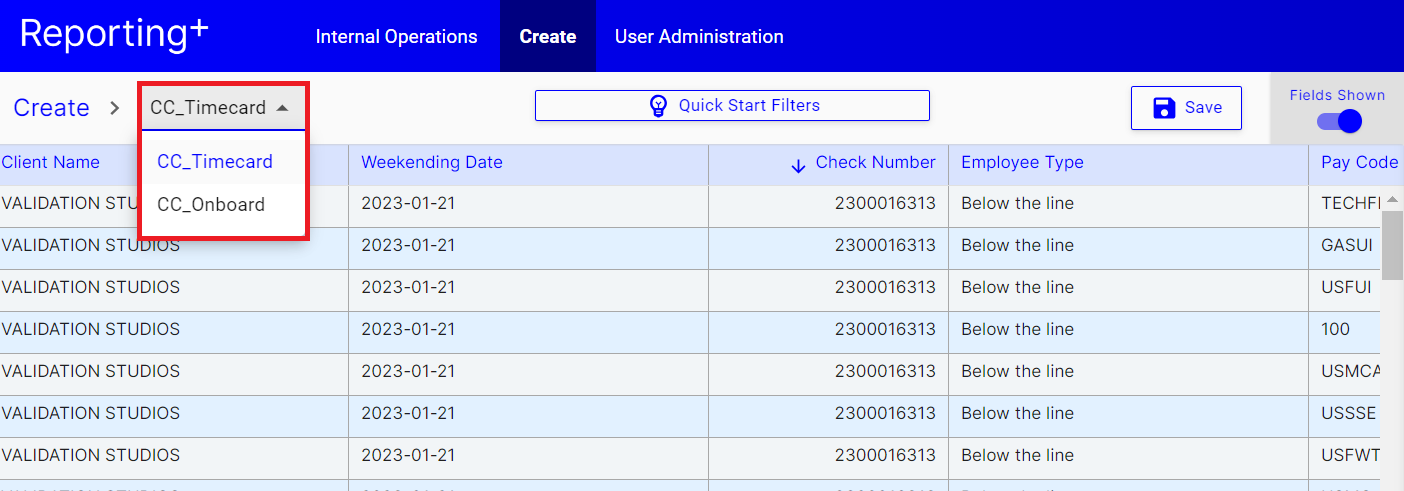
- You can always change your data source from the New Report Screen:
