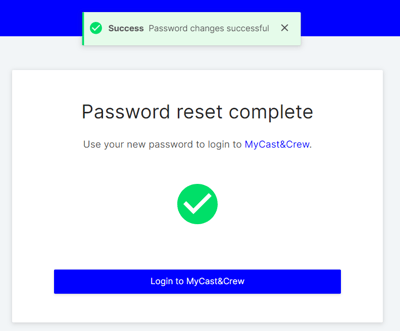- Support Center
- Okta Login Help and FAQs
- MyCast&Crew Log In and Sign Up
MyCast&Crew: Recover Your Password (Mobile & Desktop)
Follow the steps below to reset your MyCast&Crew password
The password recovery steps are the same for both mobile and desktop.
- On the MyCast&Crew login page, click Forgot password?

- Type the email address associated with your account to begin the reset process. Click Next.
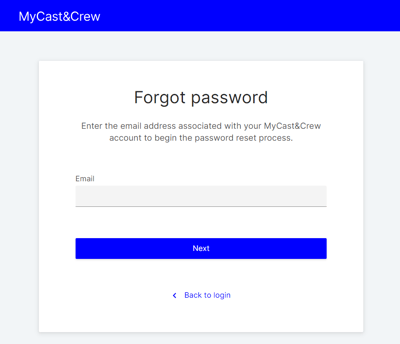
- Select the recovery method you set up. You'll receive a 5-digit numeric code that you'll use to verify your account.
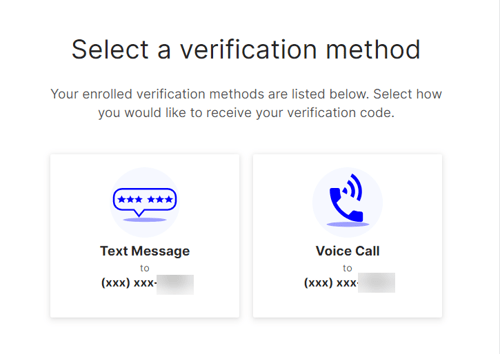
- Enter the code you received and click Confirm.
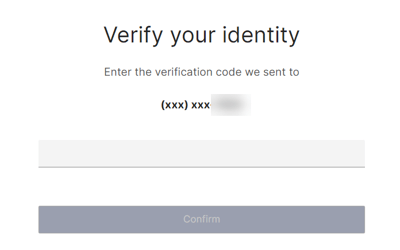
- Create a new password for your account. Make sure your new password meets all the requirements and matches in both text fields. Click Reset my password.
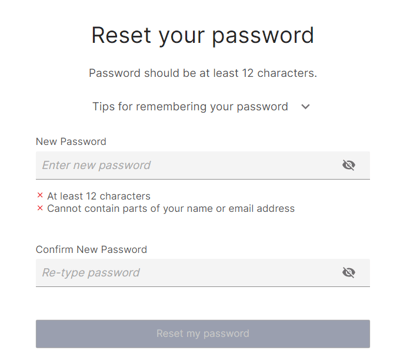
💡 Click 'Tips for remembering your password' to view tips for creating a strong, unique password that's easy to remember. - You'll see a success screen when your password has been successfully created.
- Click Login to MyCast&Crew dashboard to log in to MyCast&Crew using your email and new password.