- Support Center
- Okta Login Help and FAQs
- PSL+ Login and Multi-Factor Authentication Setup
PSL+: Resetting Your PSL+/Okta Password
Learn how you can easily reset your PSL+/Okta password if you misplace it.
Please note: Changing your password on PSL+ or any other Okta-secured Cast & Crew product will update your password for ALL Okta-secured products, including:
- MyCast&Crew
- Start+
- Hours+
- Studio+
- Reporting+
- ETC
- CAPS+
How to rest your PSL+/Okta Password
- If you’re ONLY using PSL+ then launch the desktop PSL+ program and click "Forgot Password."
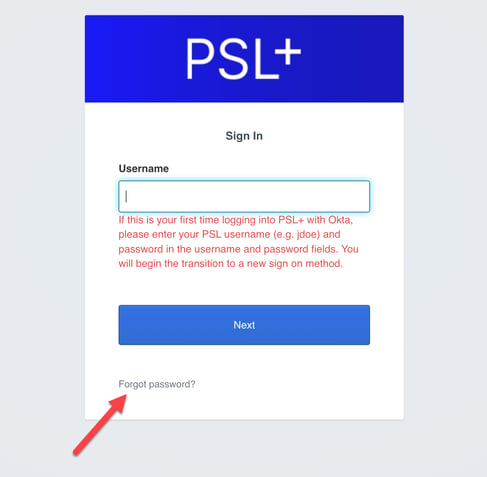
- Enter your email address on the “Send Email to Reset Password” page and click the RESET VIA EMAIL button.
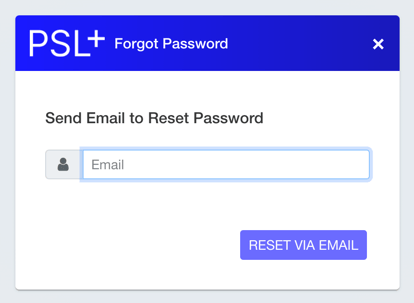
- Click the link in the email that you receive and follow the prompts to reset your password.
Once your password is reset, please wait 15 minutes and log back into PSL+ using your email and new password.
