- Support Center
- PSL+
- 1099/T4A Generating and User Guides
PSL+: How to Download and Review a Summary in PSL+
Ensure all your 1099 vendors and their transactions are properly coded, so your 1099s will calculate correctly. The 1099 Forms and Report screen has several options to help confirm your data is accurate.
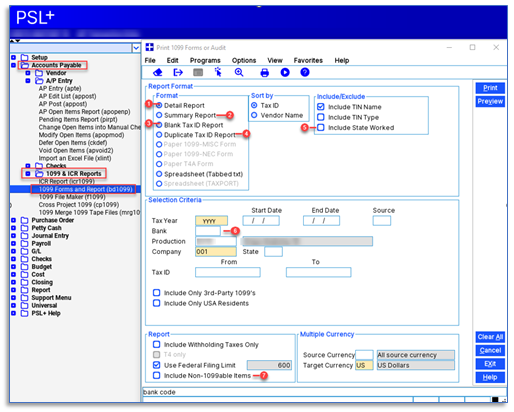
- Open Accounts Payable > 1099 & ICR Reports > 1099 Forms and Report
- Click on Summary Report
- Before clicking on print or preview, make sure your selection criteria are accurate.
- All fields in yellow are required.
- Enter Tax Year
- Enter Company
- If there are multiple companies within your project, please select the appropriate company.
- Click Preview
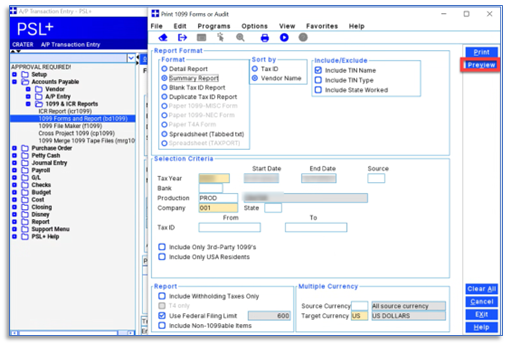
- Review all data before saving the file in adobe
- If all data is correct, click File > Save As
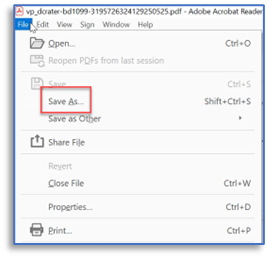
- Title the file with “Show Name & Summary report"
