- Support Center
- Okta Login Help and FAQs
- List of Sign Up or Log In Error Messages and What to Do:
"Phone number required"
Learn what to do if you don't have a phone number associated with your account.
If you see this error message:
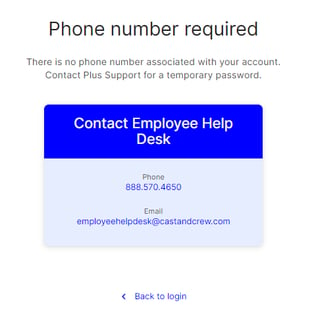
This can be due to:
You do not have a phone number associated with your account and you set up Okta Verify as your form of multi-factor authentication (MFA) and password recovery method.
- Contact the Employee Help Desk using the phone number or email address you see on the screen.
You are not registered on the portal and attempted to log in.
- To register for the portal, click Start registration from the MyCast&Crew login screen.

