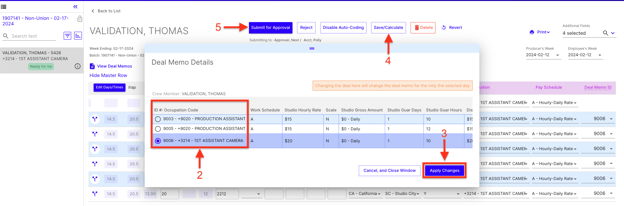- Support Center
- Hours+
- Payroll Accountants
Hours+ Payroll Accountants: How to Split a Timecard Between Multiple Deal Memos
Check out all of our Hours+ courses in EDGE On-Demand.
Follow the steps below to split a timecard between multiple deals. This can be used, for example, if an employee is transferring to a new position mid-week on the same project.
Keep in mind that in order for this to work, the employee will need to have a new Start+ deal for the new occupation they are transferring to.
- On the employee’s timecard, find the “Deal Memo ID” column. Click the dropdown of the day(s) that you would like to switch the deal memo.

- Select the occupation code that you want to enter for this day.
- Click Apply Changes.
- After you have made all necessary adjustments for the deal memos, click Save/Calculate.
- When you're ready to submit the timecard, click Submit for Approval.