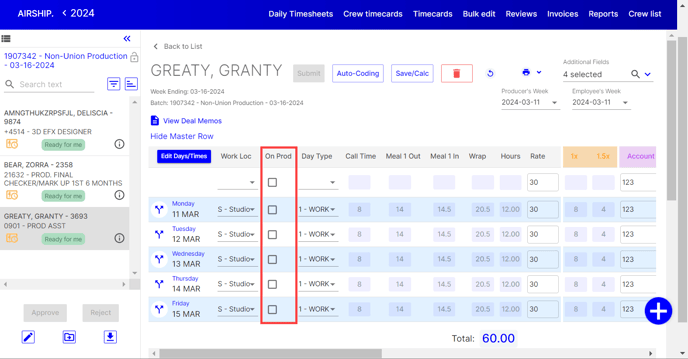- Support Center
- Hours+
- Department Heads
Hours+ Department Heads: How to Use the 'On Prod' Checkbox
Learn about the 'On Prod' checkbox and when to use it for crew members working on production sets.
What is On Prod?
On Prod is used to classify a crew member who works on the physical set of the production (some departments will almost always be On Prod, like Camera, AD team, Audio, etc.).
It’s crucial to select ‘On Prod’ when applicable to ensure proper calculations for meal penalties and premiums based on the crew member's labor agreement and to provide accurate Hot Cost reporting.
The On Prod checkbox is located on:
- The Daily Timesheets screen:
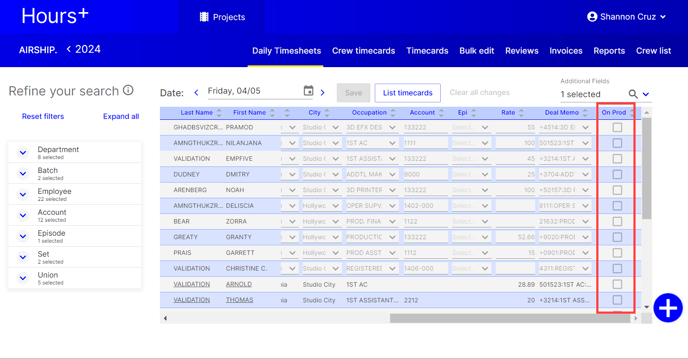
- If the On Prod option is unavailable, you can add it from the "Additional Fields" dropdown.
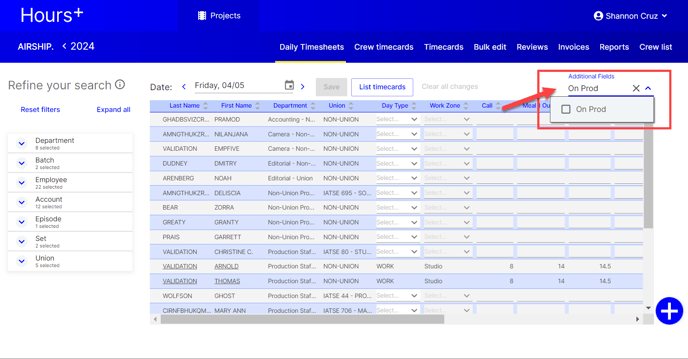
- The Weekly Timesheets screen: