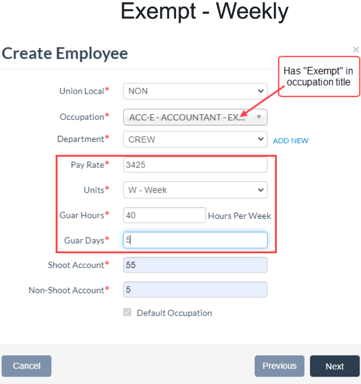- Support Center
- ETC
- ETC Admins
ETC Non-Union Employee Setup: Exempt vs. Non-Exempt
When setting up an employee in ETC, it is important to select the proper employment details to ensure the employee is paid properly.
Please find some information below to consider when setting up Non-Union employees.
Non-Union Employee Occupations: Exempt or Non-Exempt
When setting up an employee, after indicating that the employee is Non-Union, you are next prompted to select the employee’s Occupation.
In ETC, employee occupations also serve to indicate whether an employee is "Non-Exempt," meaning the employee should receive a rate for overtime, or “Exempt," meaning the employee will not receive a rate for overtime.
When an employee is Exempt, their Occupation Title will display with “- EXEMPT” at the end.
When an employee is Non-Exempt, their Occupation Title will not display the word “EXEMPT."
For Example:
- Occupation Title for an Exempt employee:
-
- ACC-E – ACCOUNTANT – EXEMPT
- Occupation Title for a Non-Exempt employee:
-
- ACC-ACCOUNTANT
Please note that Non-Union Non-Exempt employees should always have an hourly rate; Non-Exempt employees cannot have daily or weekly rates (see below).
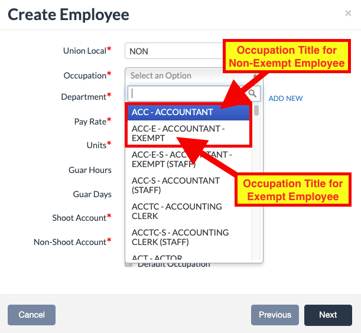
Rate Units for Non-Union Non-Exempt vs. Exempt Employees
Non-Union Non-Exempt employees should always have an hourly rate. Non-Exempt employees should not have daily or weekly rates.
Therefore, make sure your Non-Exempt employee rate units are set to “Hour” (see image below).
NOTE: Guaranteed hours are only able to be applied in certain locations. If you are unsure if your work location allows for guaranteed hours, contact your payroll coordinator.
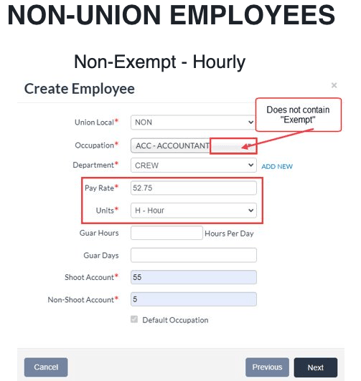
Non-Union Exempt employees should always have a weekly or daily rate. Exempt employees should not have hourly rates.
Therefore, make sure your Exempt employee rate units are set to “Day” or “Week”.
Guaranteed Hours for Exempt employees
When setting up Exempt employees with a “Day” rate unit, for “Guar Hours” enter “1" and leave the "Guar Days” field empty (see image below).
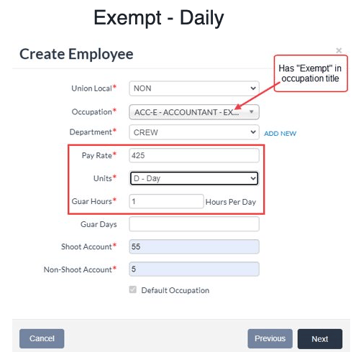
When setting up Exempt employees with a “Week” rate unit, for “Guar Hours” enter “40” and for "Guar Days” enter “5” (see image below).