- Support Center
- ETC
- ETC Employees
ETC Employees: Understanding the Timecard Details Page
Your information will be at the top of the page. This will include the project your timecard is associated with, your name, SSN, your occupation and pay rate, and the status of the timecard.
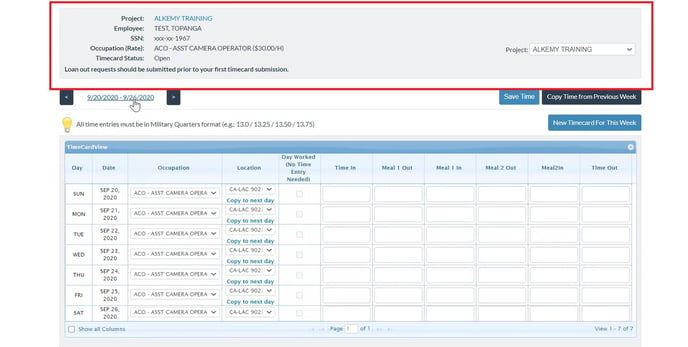
- Below this information is the date range of the timecard.
- You can use the arrows to change the date range by week.
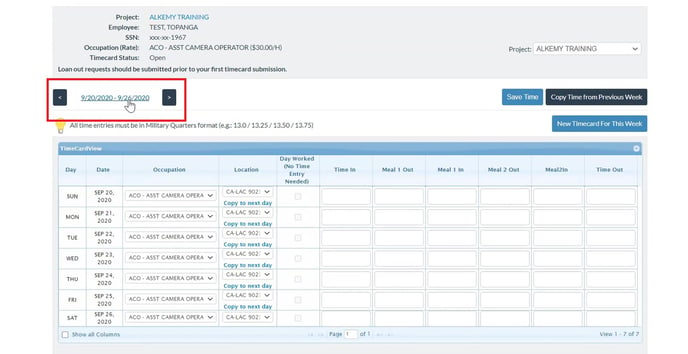
- You can also click on the date range to open the calendar view. You can use the calendar to navigate several weeks back if needed.
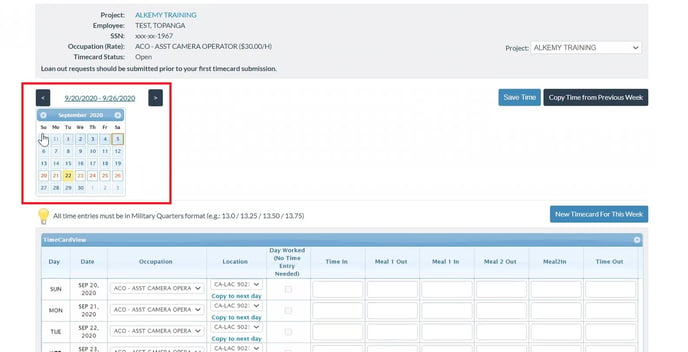
- The time format in which you’re required to enter your time will be located below the date range and above the “TimeCardView” grid with a 💡. These formats are chosen by the production company per project.
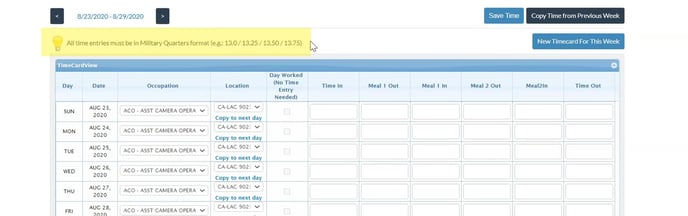
Keep in mind: If you are required to enter Military time formats, it will be in a 24-hour clock period. (Midnight=0.0, 11 p.m.=23.0, 10 p.m.=22.0, etc.)
