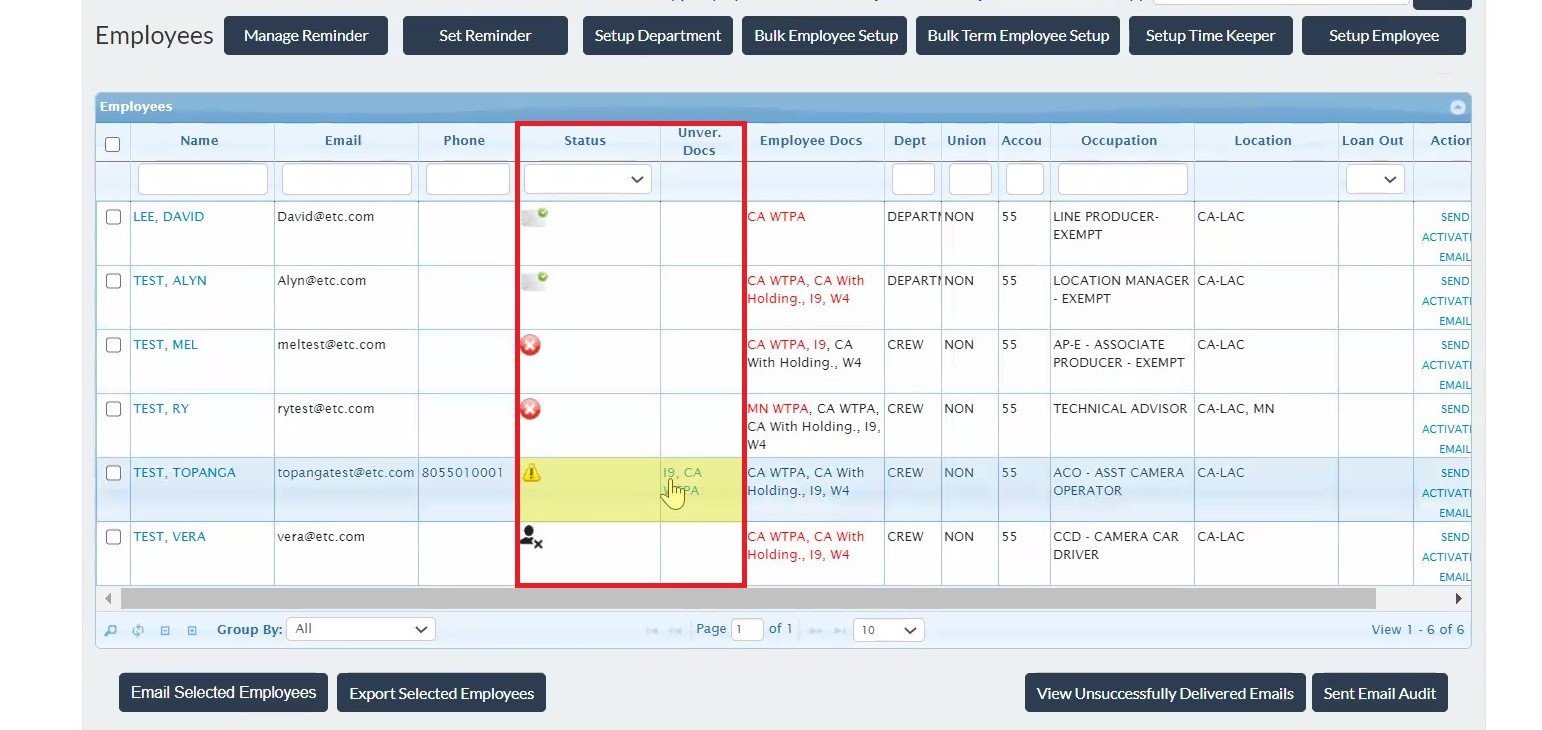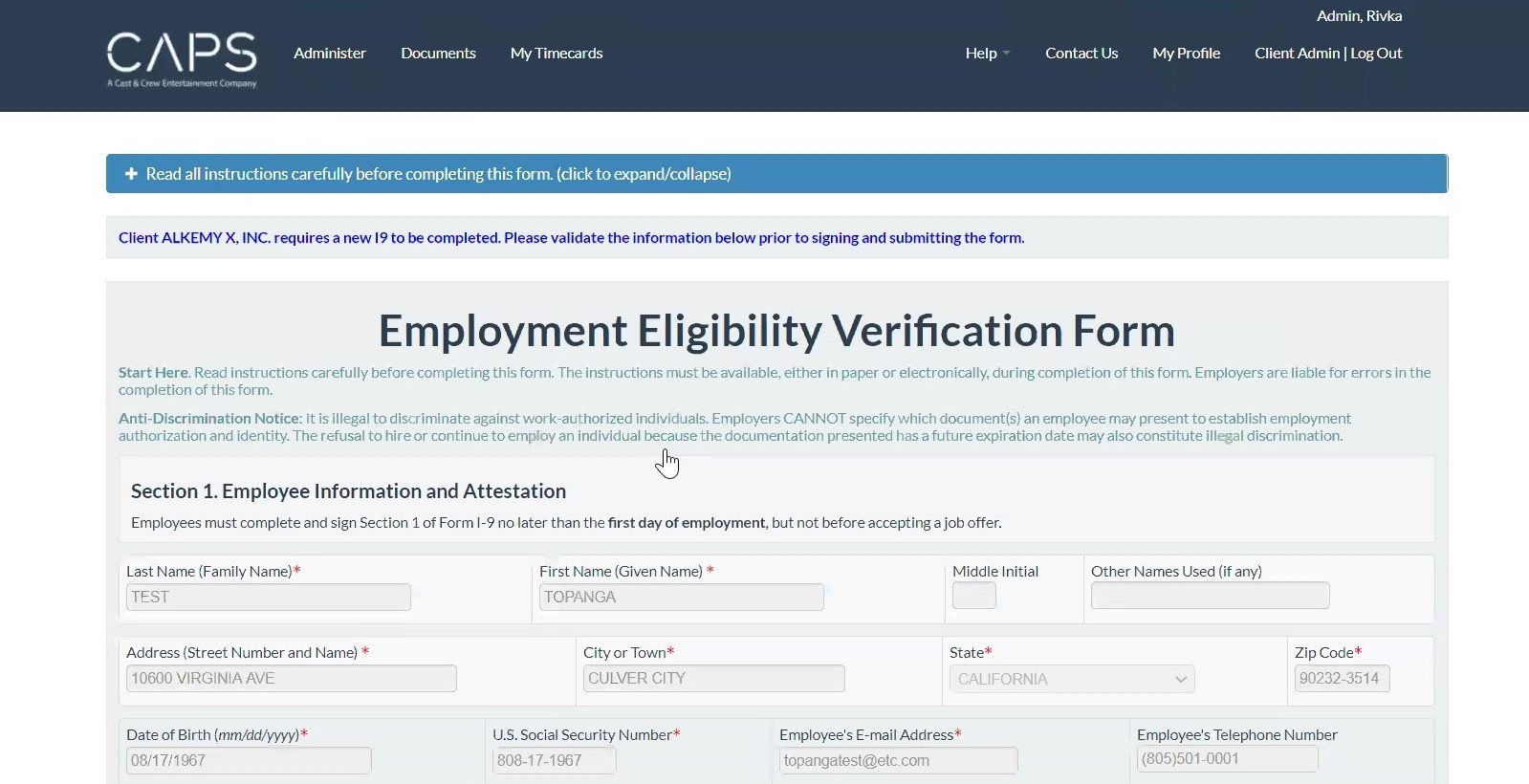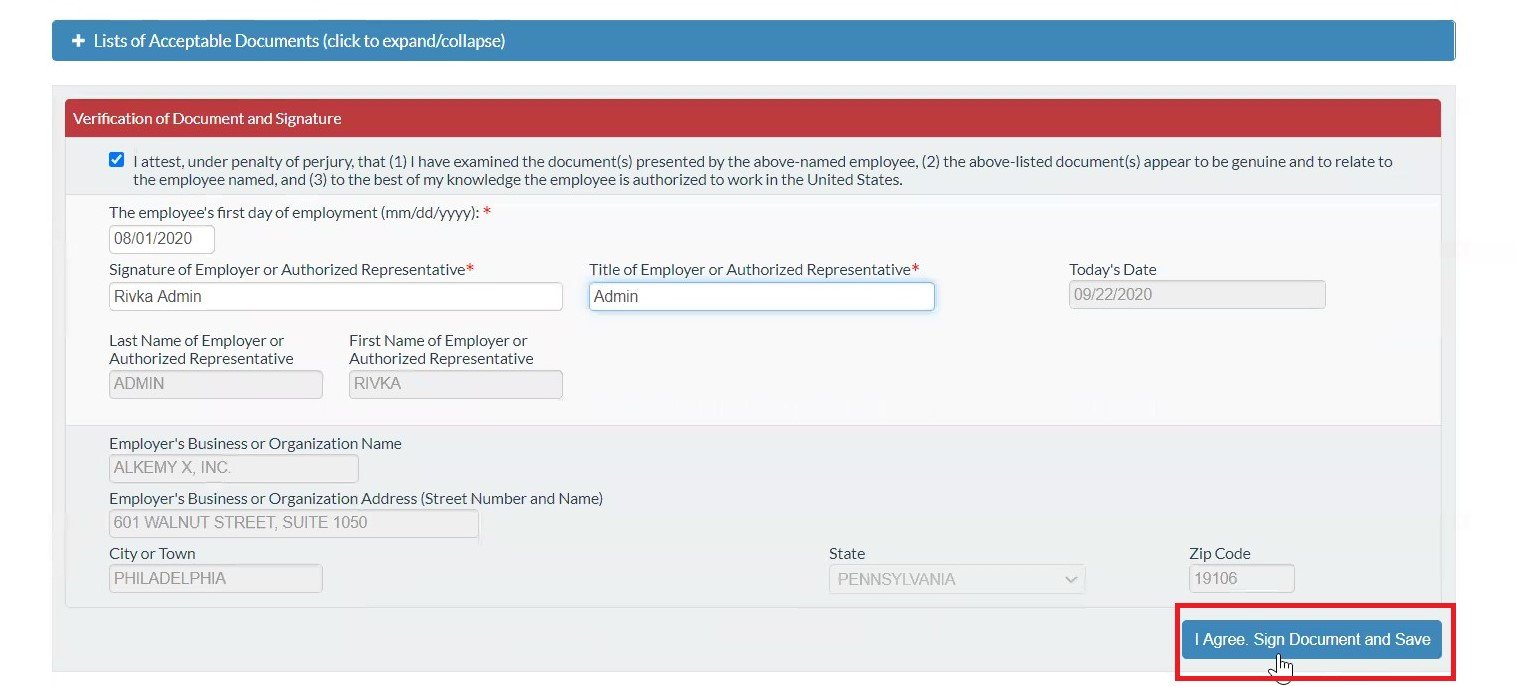ETC Admins: Verify I-9 Forms
- Select the appropriate project from the Admin homepage.
- Scroll to the “Employees” section.
- When an employee has an I-9 that needs to be verified, you’ll see ⚠️ in the “Status” column and the documents in the "Unver-Docs" column.
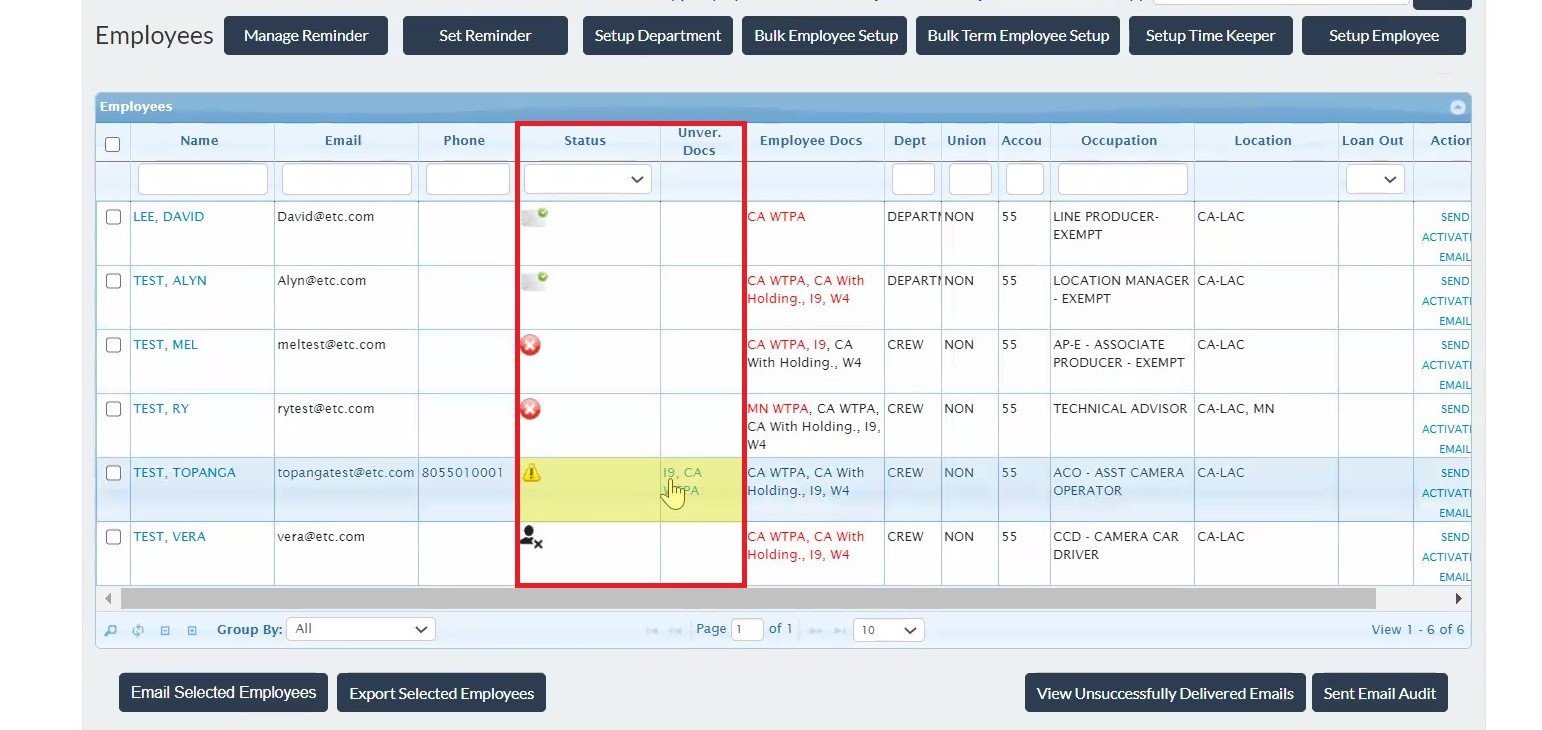
- Click I-9 to open the form.
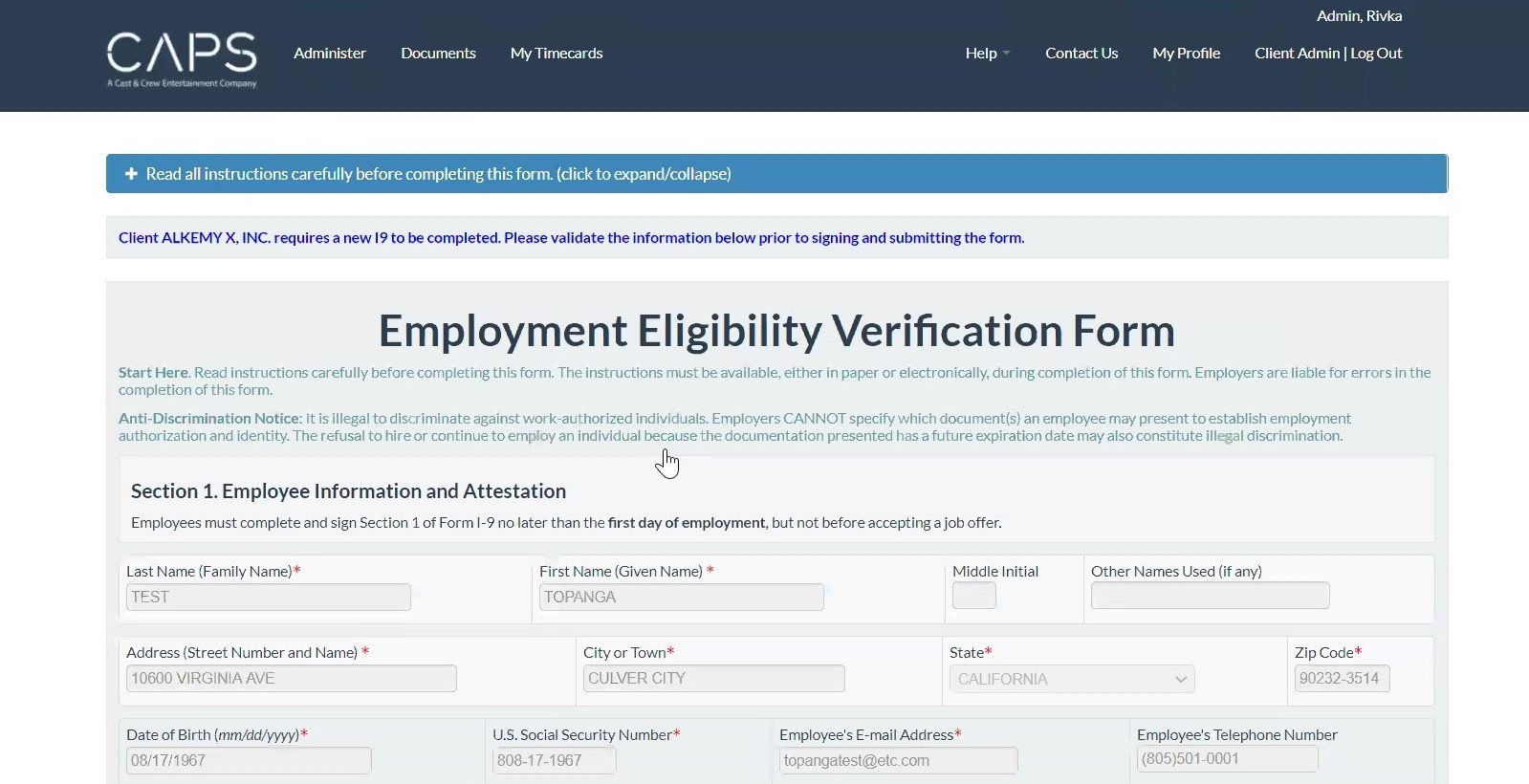
- Scroll to “Section 2. Employer or Authorized Representative Review and Verification.”
- Add the document details that have been provided by the employee.
- Scroll to the bottom and check the “I attest, under penalty of perjury…” statement.
- Add the employee’s first day of employment, along with your signature and title.
- Click I Agree. Sign Document and Save.
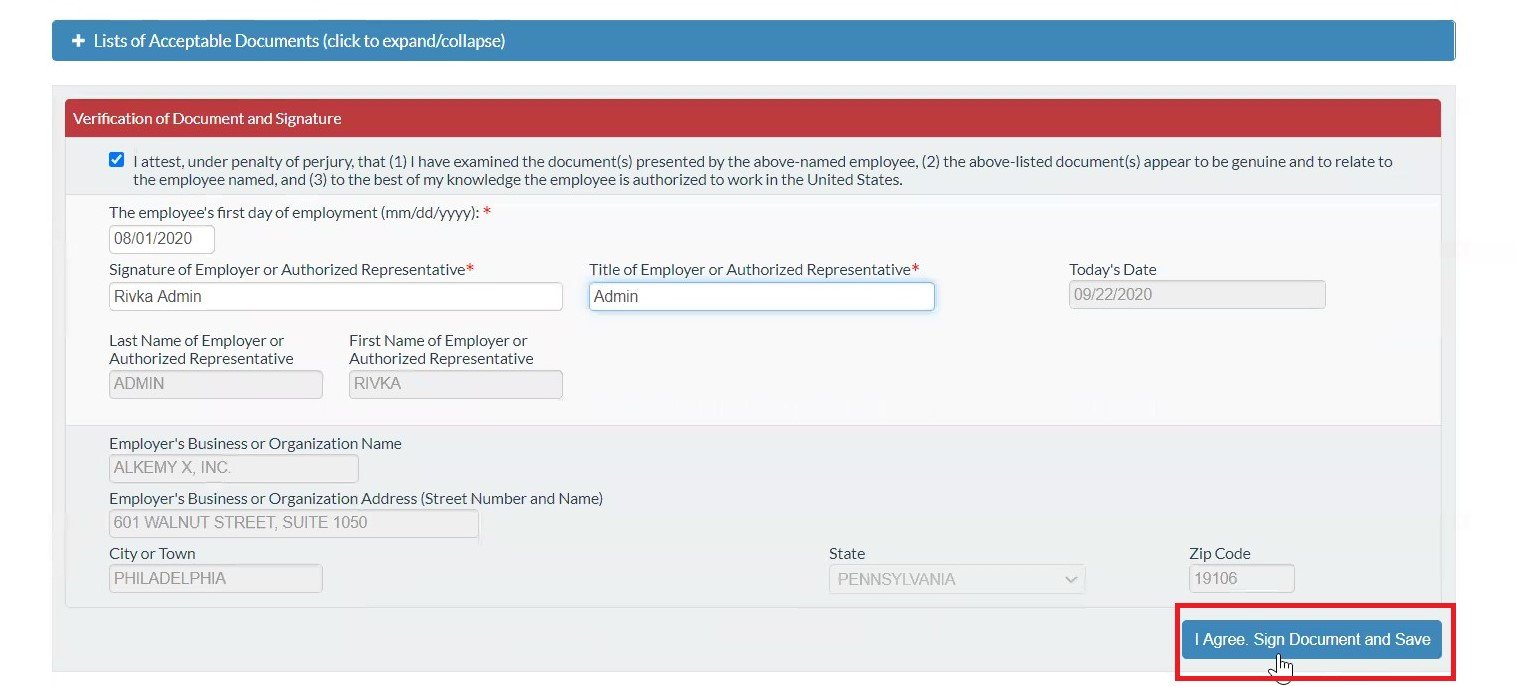
- You’ll be redirected to the Project Details page so you can move forward and review the next document.