- Support Center
- ETC
- ETC Admins
ETC Admins: Verify CA WTPA Form
- Select the appropriate project from the Admin homepage.
- Scroll to the “Employees” section.
- Click CA WTPA blue hyperlink in the "Unver. Docs" column to open the form.
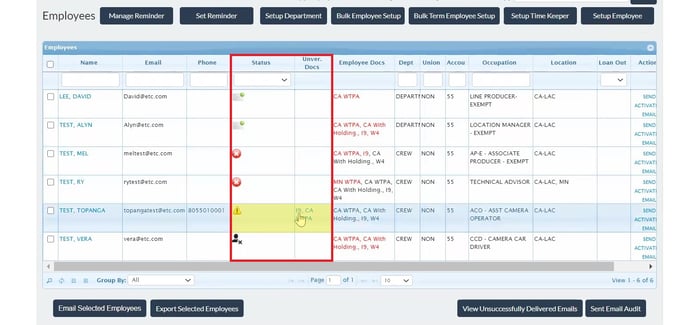
- After reviewing, scroll to the bottom and check the “Under penalties of perjury…” statement.
- Add your name in the signature field, and click I Agree. Sign Document and Save.
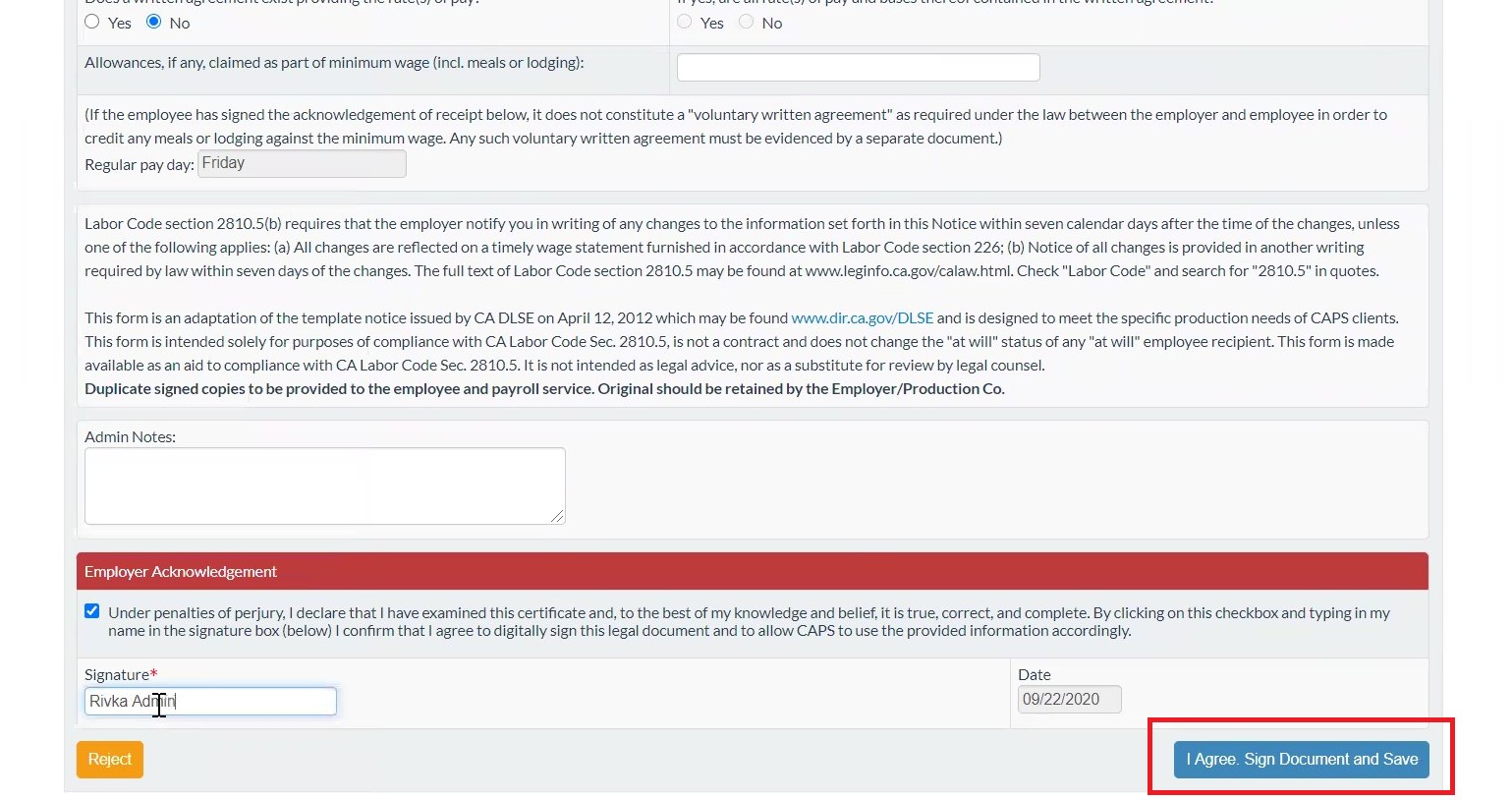
- You can download a copy of the WTPA form for your records.
- You'll be redirected to the Project Details page.
After an employee's documents have been reviewed and verified, they'll have a ![]() under the "Status" column.
under the "Status" column.
