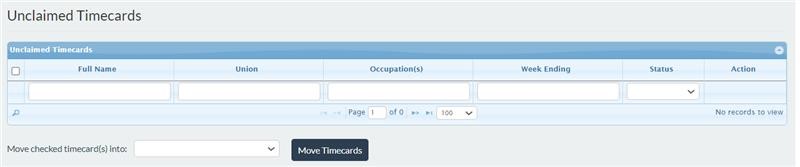- Support Center
- ETC
- ETC Admins
ETC Admins: Create a Batch
- On the Project Details page, scroll to the “Batches” section and click Setup Batch.
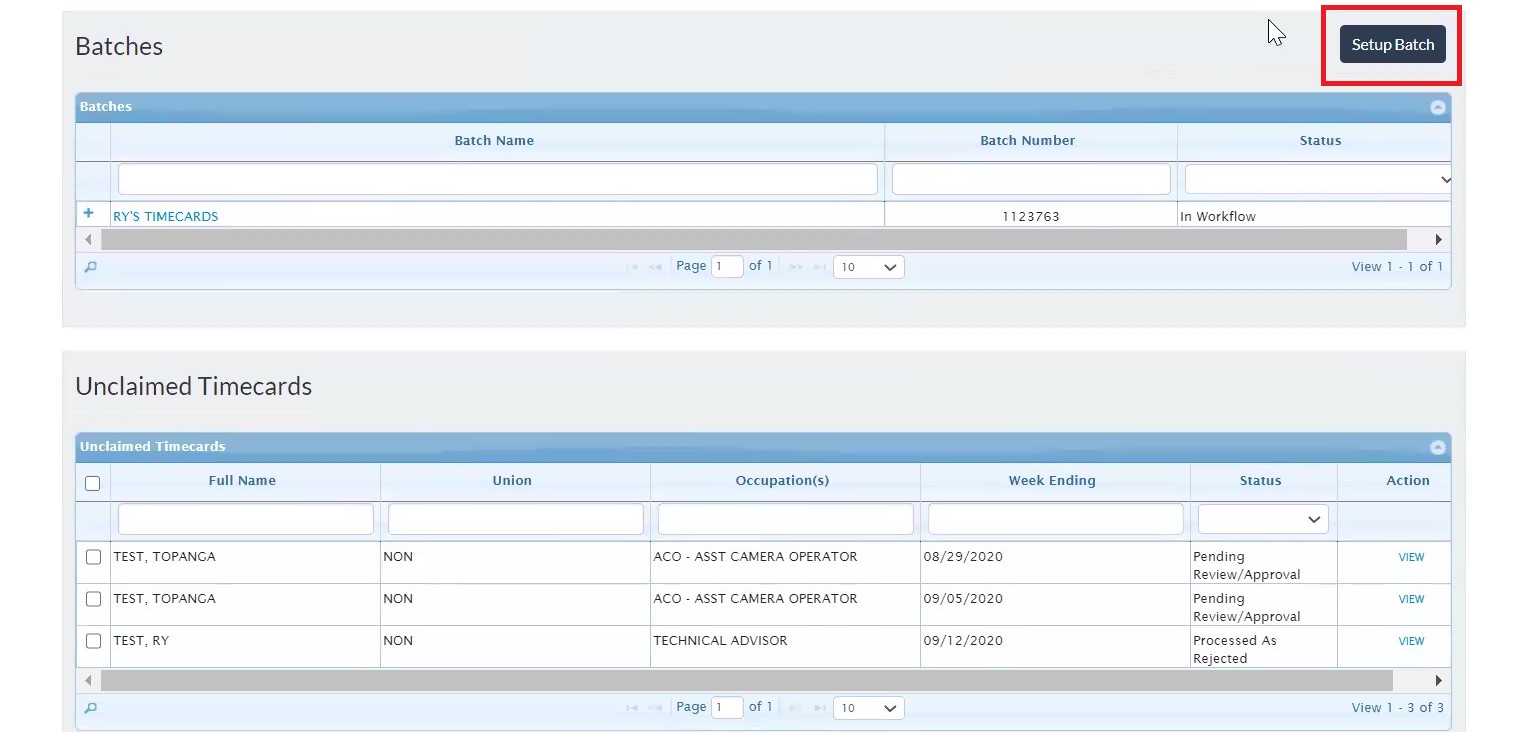
- Add the name of your batch > Click Save.
- Under “Unclaimed Timecards,” click the checkbox next to the timecards you want to move to your batch.
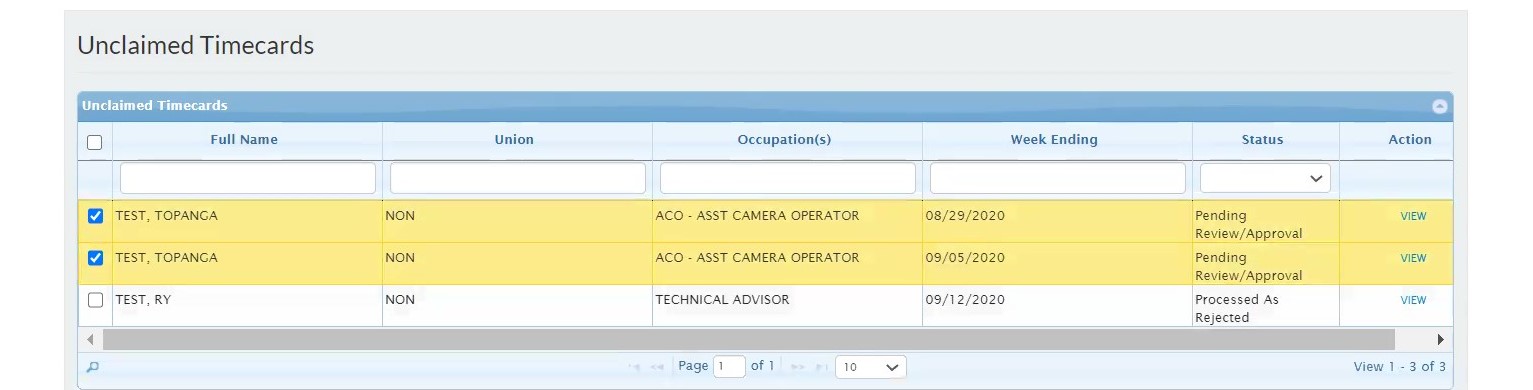
4. Below the unclaimed timecards grid, click Move timecards to move the selected timecards into the batch using the dropdown.