- Support Center
- Digital Purchase Order (DPO)
- Purchase Orders
DPO: How to Temporarily Close and Reopen a PO
- Find and click on the PO you would like to edit on the “View PO” screen.
- Click the check icon in the toolbar.
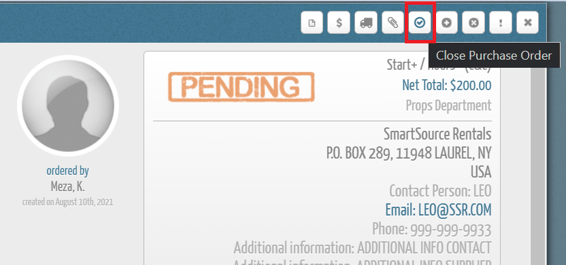
- This will allow you to temporarily close and reopen the purchase order, without affecting the status of the PO.
