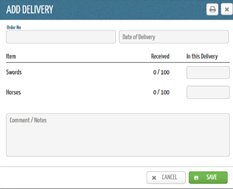- Support Center
- Digital Purchase Order (DPO)
- Purchase Orders
DPO: How to Add Delivery Detail to a PO
- Find and click on the PO you would like to add delivery info for on the “View PO” screen.
- Click the truck icon in the toolbar (
 ) to “Add New Delivery.”
) to “Add New Delivery.” 
- Add your order number and date of delivery.
- You can also input how much of the PO has been delivered and add any comments or notes.