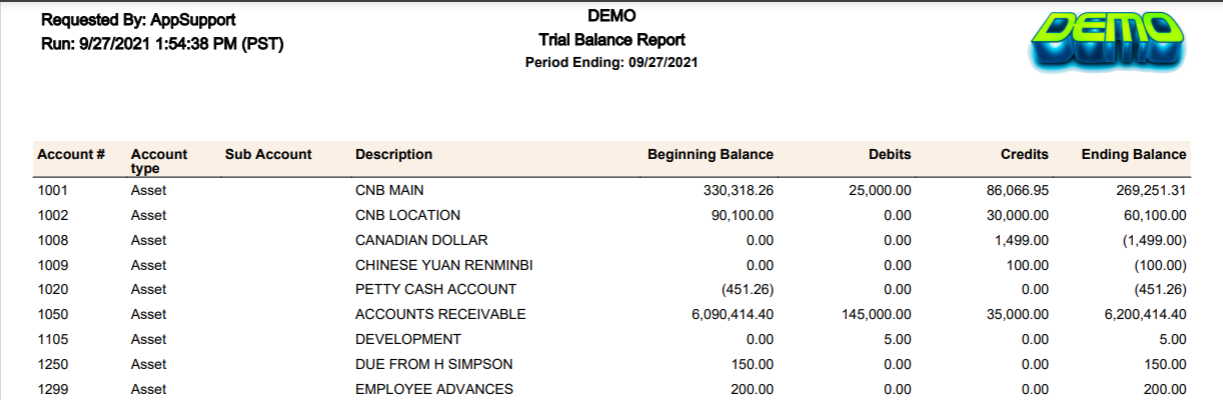How can I change the company logo above the navigation menu?
- To change the logo that appears in the top-left of CAPS+, go into Administration.
- Click Company Setup, then click CHANGE LOGO.
- Once you upload the new image file, it will automatically update on both the ribbon in the top-left and also on any reports that are run within CAPS+