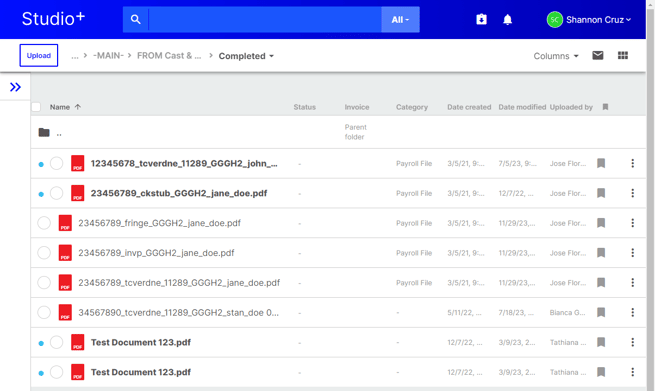- Support Center
- Studio+
- Payroll Management
Studio+: Working With the Completed Folder
Discover how to work with the completed folder to keep an organized view in Studio+.
Check out all of our Studio+ courses in EDGE On-Demand.
Once paperwork has been processed and is complete, it is important to move it into the “Completed” folder to stay organized and easily view only new documents that have been added by your payroll coordinator. Documents can be moved to the “Completed” folder in bulk, or individually.
- Double-click the FROM Cast & Crew folder.
- Select the circle to the left of the document(s) that you want to move.
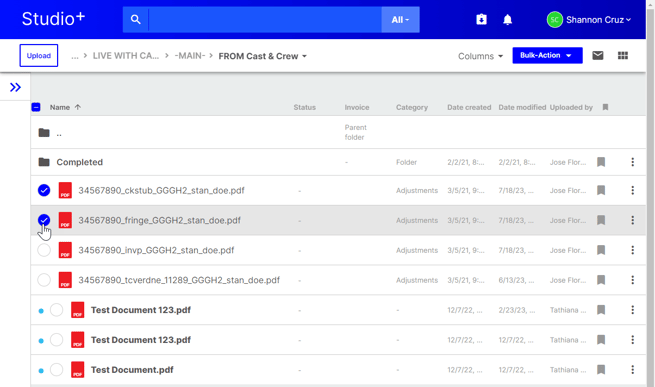
- If moving multiple files at once, click Bulk-Action in the top right.
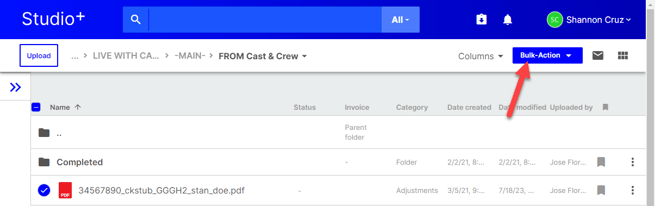
- In the drop-down, select Move To.
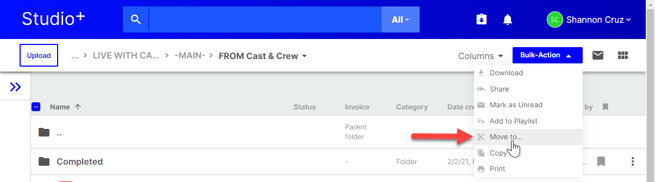
- SelectCompleted in the folder path.
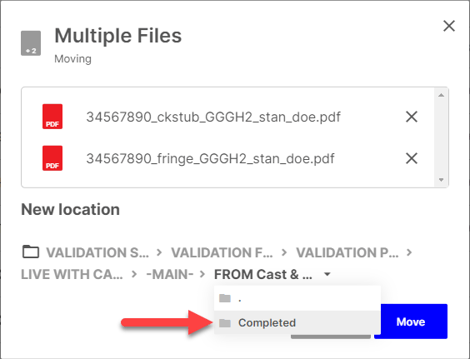
- Click Move.
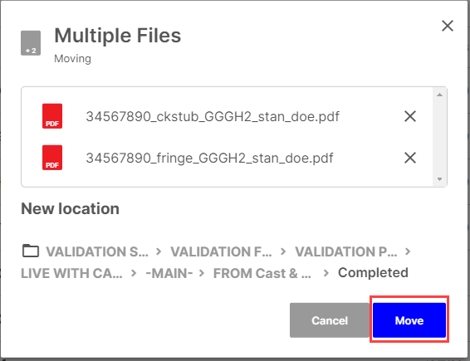
- You can view your files by double-clicking into the Completed folder.